Welcome to the Winter 2019 edition of ET Grow Quarterly.

Use the links below to read about the latest upgrades to ET Grow’s Greenhouse & Nursery Software, tradeshows we’re attending, and R&D announcements.
Download This Newsletter
Prefer to print and read offline? Click here to download the print edition.
NEW! eCommerce Coming in Q1 2020
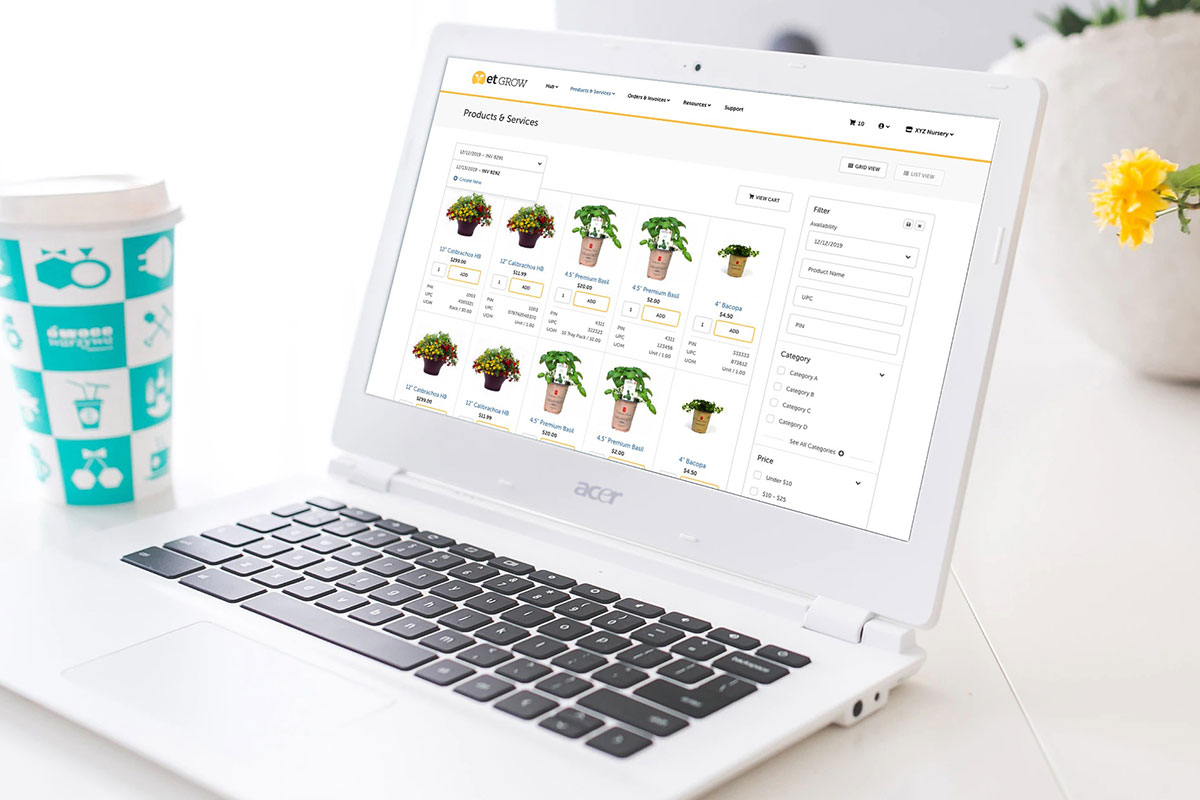
We’re excited to announce the much-anticipated eCommerce module coming soon to ET Grow.
This new feature will allow you to create a streamlined online ordering experience that leverages the full power of ET Grow’s SELL & SHIP Modules.
Our eCommerce technology has been available to ET Grow retail customers for the past 5 years, processing hundreds of millions of dollars in transactions. Now your business can also access these tools to help scale your greenhouse or nursery with 24/7 online ordering based on your live availability.
Create business-to-business eCommerce environments, set up customer-specific pricing, discounts, and collect payments instantly via credit card or through various offline methods.
To request more information on this new tool, please contact our team or by calling toll-free 1 (877) 384-7697.
Upgrades you need to know about
Improved! Availability List Formatting in Excel
We’ve completely redesigned the Availability List export file to better showcase your data, increase efficiency and help make informed business decisions.
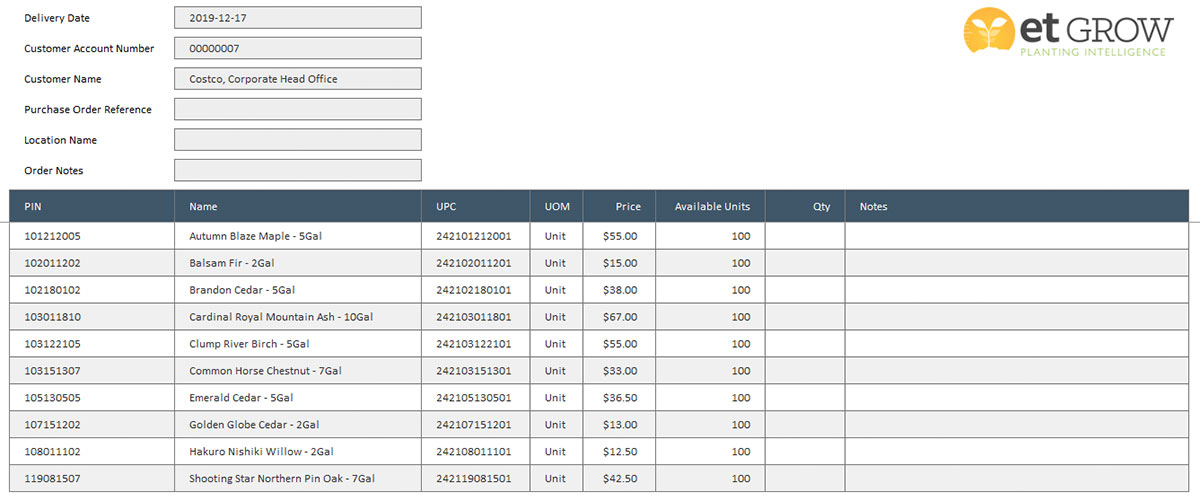
Where to find it:
SELL › Products › Excel › Availability List
NEW! Automatic Sales Order Creation by Email
Create sales orders faster than ever! This feature allows the new Excel Availability List export file to be emailed back to ET Grow to automatically create sales orders. To learn how to activate this feature, please contact the ET Grow sales team.
Where to find it:
HUB › Inbox
Improved! Updates to the ‘GROW’ mobile app
Grow – We’ve released a major update to improve the overall user experience and bring consistency to iOS and Android platforms. New features in this update include improved RFID Scanning, Camera ID Scanning, Advanced Filters on Inventory, and improvements to the Inventory Lot & Crop Information views.
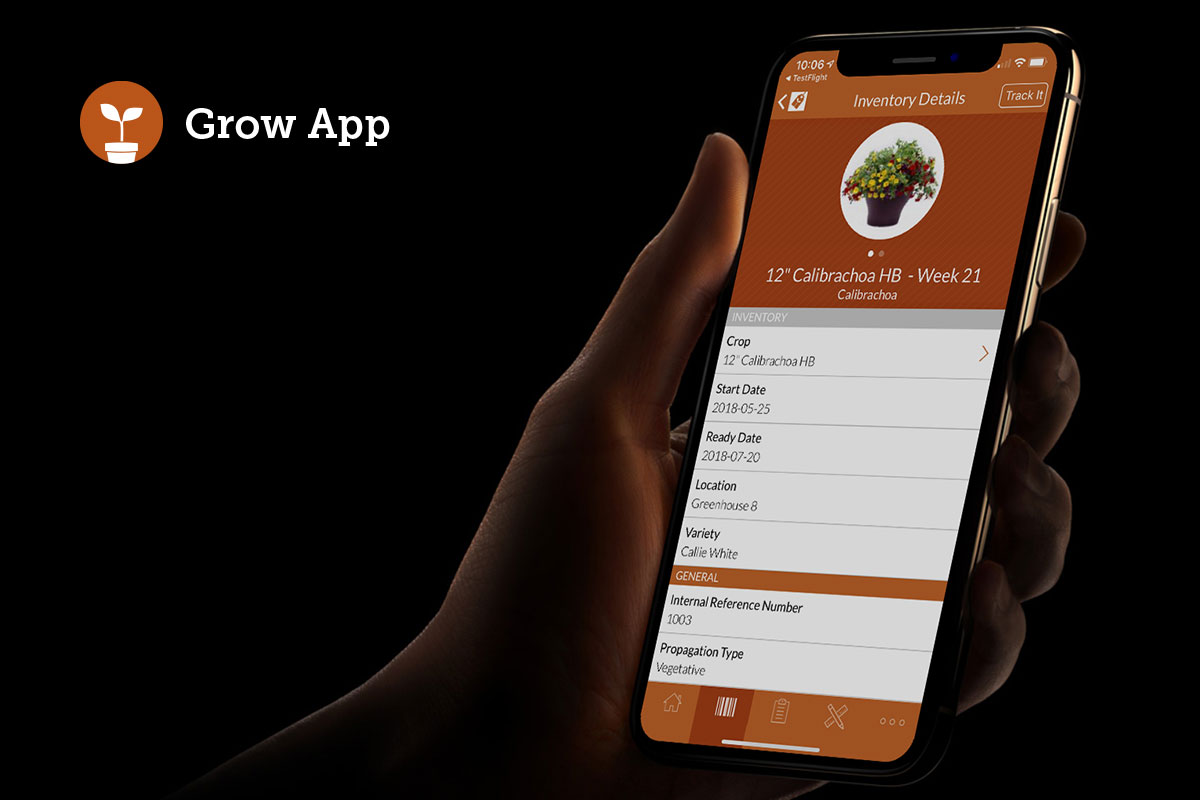
Improved! Buy & Sell Reporting
Improved functionality and a streamlined experience! Some of the key improvements to Buy & Sell include:
- Discounts and taxes are now split out to provide improved analysis & review.
- Detailed reports now include ‘Sales Rep’ and ‘Product Name’ filters so you can get down to the details quickly.
- Reports have been updated with ‘live links’ to Customers, Suppliers, Products and Sales/Purchase Orders so you can navigate ET Grow faster than ever.
Where to find it:
REPORTS › BUY or SELL
Events & Tradeshows
ET Grow was at the Canadian Greenhouse Conference (CGC) in Niagara Falls, Canada
The Canadian Greenhouse Conference is one of our favorite shows – not only is it in our backyard, but it’s also where we’ve built many strong relationships with Greenhouses and Nurseries in Canada and beyond. We can’t wait until next year.

Upcoming Tradeshows
ET Grow will be at the following tradeshows in the coming months:
MJ Biz Con
December 11-13, 2019
Las Vegas, Nevada
Central Hall – Booth C7949
Tropical Plant International Expo (TPIE)
January 22-24, 2019
Fort Lauderdale, Florida
Booth 821
Research & Development
R&D – What’s coming next to ET Grow
The R&D team is hard at work raising the bar and pushing the limits of technology to help you and your team work smarter.
Some of the new technologies we’re actively developing include:
IoT Plant Health Sensor
This device will directly integrate with ET Grow and record growing data autonomously, bringing new insights and streamlining your growing techniques.
Fleet GPS Tracking
Monitor your fleet in real-time!
This feature will give you a complete picture as to where your fleet is at any given time, directly in the dashboard.
Training
NEW! Integrated Training Tools
Discover new training tools inside the ET Grow web portal.
In the coming months watch for step-by-step walk-throughs, a knowledge base, and direct access to help files.
To get started, look for the yellow ‘Question Mark’ icon in bottom corner of ET Grow. Here you can launch the Resource Center to access training resources, provide feedback, or request help from the support team.